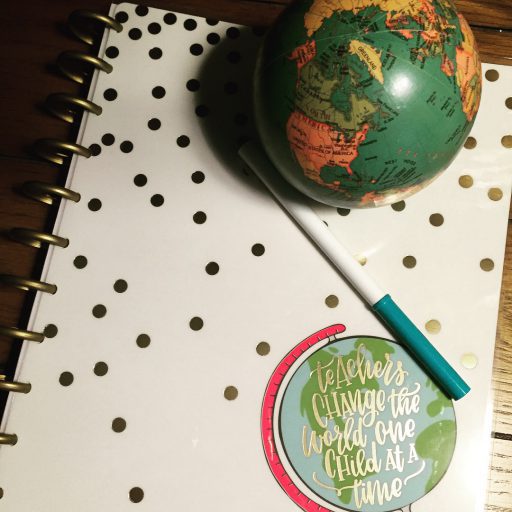Each spring, I take my third graders to tour the Michigan State Capitol to complete our social studies unit on Michigan’s government. I teach in a small, rural town, so a glimpse of the Lansing skyline alone is a sight to behold for many of my students; the knowledgeable tour guide and breath-taking Senate chambers serve merely as icing on the cake. The day is full and overwhelming, without much opportunity for the students to think about all they have learned and seen.
Therefore, during our next day back at school, I provide time for discussion and reflection. A “turn and talk” time during Morning Meeting is a great start, but I want students to be able to create and produce a finished product that epitomizes their field trip.
Enter: a Google Drawings “scrapbook page” about our day in Lansing.

The lesson plan in its entirety can be found at the bottom of the page, but first, let me convince you to give Drawings a try for your next classroom field trip. It is truly the perfect mix of good pedagogy, quality content exploration, and meaningful technology usage, meeting the TPACK framework well.
First, as quality educators, we know that no learning experience is maximized to its fullest potential if we move on instantly at its conclusion. Many of my students have never been inside an old, ornate building before. Do I want to take them, let them check it out, and move on to geography the very next school day?
Absolutely not. Allowing time to reflect on new knowledge and experiences is simply knowledgeable pedagogy.
Secondly, the experience has social studies and writing content woven throughout. I require my students to include Capitol facts in their drawing, and it is great for them to practice writing in an unfamiliar genre.
Students must consider what key parts of the trip they most want to share. They know that including 17 facts they learned on one Google Drawing will not make for a very visually appealing creation, so the assignment requires them to prioritize information.
Lastly, Google Drawings is an authentic technological tool that most third graders have not used before. While some are intimidated by the “adultness” of the program, they gain confidence quickly as they play with fonts, crop pictures, and of course, turn their title headings 45 different colors. 🙂
Because I utilize Google Classroom, the students can also turn their Google Drawings work in easily without any emailing required.
I also provide a selection of class pictures in a folder shared on Google Classroom, so students are also practicing downloading and uploading pictures in addition to using the Google Images search bar. This is a skill they will likely need for years to come, and I am happy to provide an experience to become more familiar.
I hope my lesson plan provides a helpful starting point if you are considering a post-field trip scrapbook page in your own classroom. Field trips rock, and so can the day after.
Reference:
Mishra, P., & Koehler, M. J. (2006). Technological pedagogical content knowledge: A framework for teacher knowledge. Teachers College Record, 108(6), 1017-1054. DOI: 10.1111/j.1467-9620.2006.00684.x
All photos belong to author.